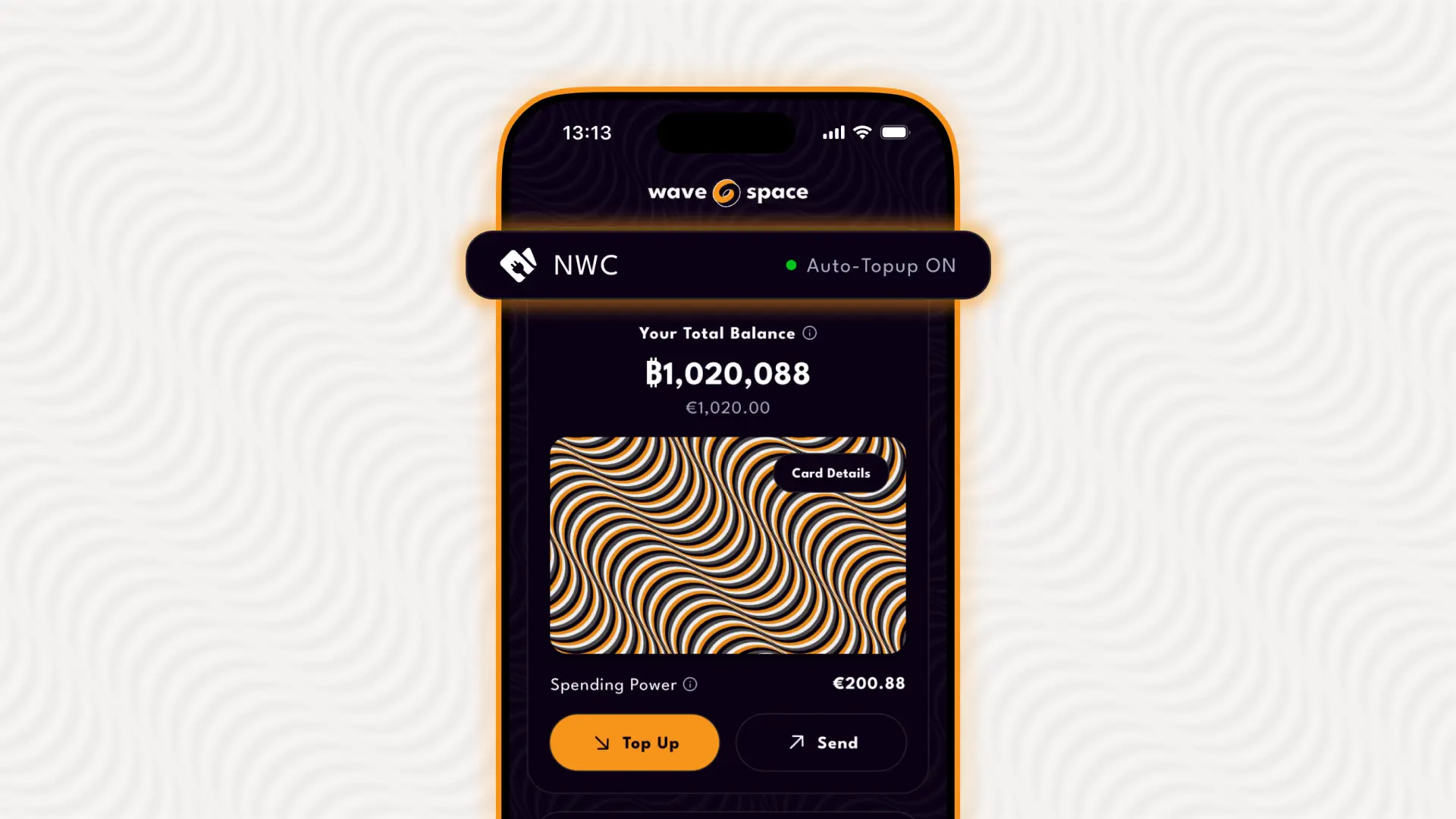Today we're redefining the Bitcoin cards' market, as we're upgrading our wavecard to become the first ever debit card that can spend Bitcoin from self-custody, fully automatically!
Whether you’re buying a coffee in Paris, a train ticket in Berlin, or lunch in Vilnius — your self-custodial BTC can now be spent instantly, globally, and automatically using wavecard, backed by the Lightning Network and NWC (Nostr Wallet Connect).
Wavecard is our core product allowing Europeans to live on Bitcoin, and with this major upgrade, we truly think it has become the best option for true Bitcoiners. Here's why:
wavecard: The Ultimate Bitcoin Debit Card
- FREE to open up to 10 wavecards at once
- Pseudonymous - set any name you want
- Bitcoin-only - holds BTC until the last possible second
- Spend Bitcoin across 150M+ shops worldwide
- Simple & low 1% conversion fee
- Auto Topup - connect wavecard to your lightning wallet, and spend from self-custody automatically
What is Nostr Wallet Connect (NWC)?
NWC is like a secure bridge between your Lightning wallet and the apps you want to use. It lets apps request payments from your wallet — but only with your permission, on your terms, and without needing to hand over your keys. Think of NWC as an open API for your Bitcoin wallet. It lets apps like wave.space “talk” to your wallet.
How does NWC work with your wavecard?
To put it simply, with NWC you:
- only need to hold enough BTC on the card to cover for a single transaction (we call it Spending Power)
- don't need to keep topping up your card manually. Anytime you pay, BTC will be pulled from your LN wallet.
- can keep the vast majority of your spendable BTC in self-custody
Here's a more detailed explanation. When you pay with wavecard (or any debit card for that matter), VISA needs to be able to authorise the payment. In order to greenlight the payment to the merchant, VISA needs to be able to see those funds in the system and freeze them until accounts are settled. That's why you will always need to have at least some liquidity on the card custodially. But it doesn't have to be any larger than whatever maximum single transaction you want to make! Maybe to cover for a dinner? Or be able to buy some weekly groceries?
We call it "Spending Power"
Spending Power is your card balance that is accessible to be spent immediately. When your Spending Power drops below your set threshold, it will be automatically refilled via NWC.
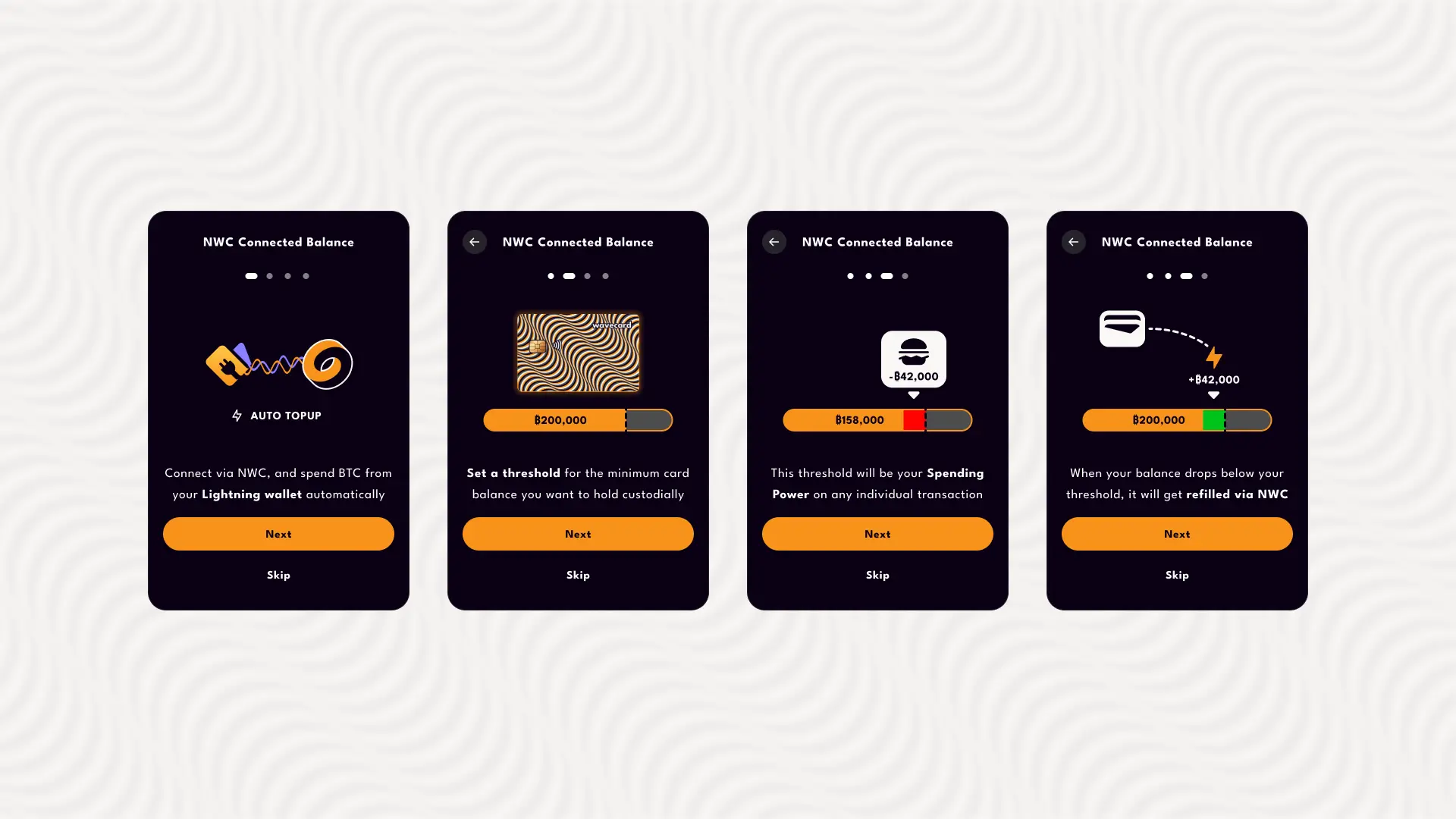
Example:
- You have 200,000 sats on the card, and also set that to be your Spending Power threshold.
- You buy a meal that costs 42,000 sats, and brings your card balance down to 158,000 sats.
- 42,000 sats are immediately replenished from your Lightning wallet, bringing back your Spending Power to 200,000 sats.
Ultimately, NWC allows you to hold 99%+ of your spendable BTC in self-custody, keeping just a tiny bit custodial to authorise payments.
How to setup Auto Topups?
The only pre-requisite for this feature is to have a Lightning wallet that is able to create NWC connections with apps:
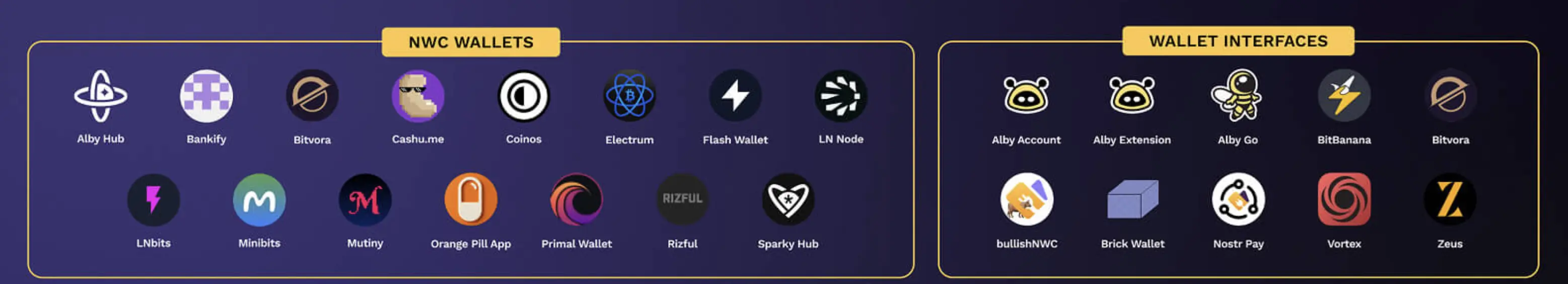
- Go to app.wave.space/spend and click "Connect wallet"
- Choose your preferred connection method and link your LN wallet
- Set your Spending Power threshold - this will be your minimum card balance
- Click "Save settings"
- You're ready to spend from self-custody automatically!
Here's an example setup using Alby Hub:
NWC is able to pull BTC from my wallet? Is that secure?
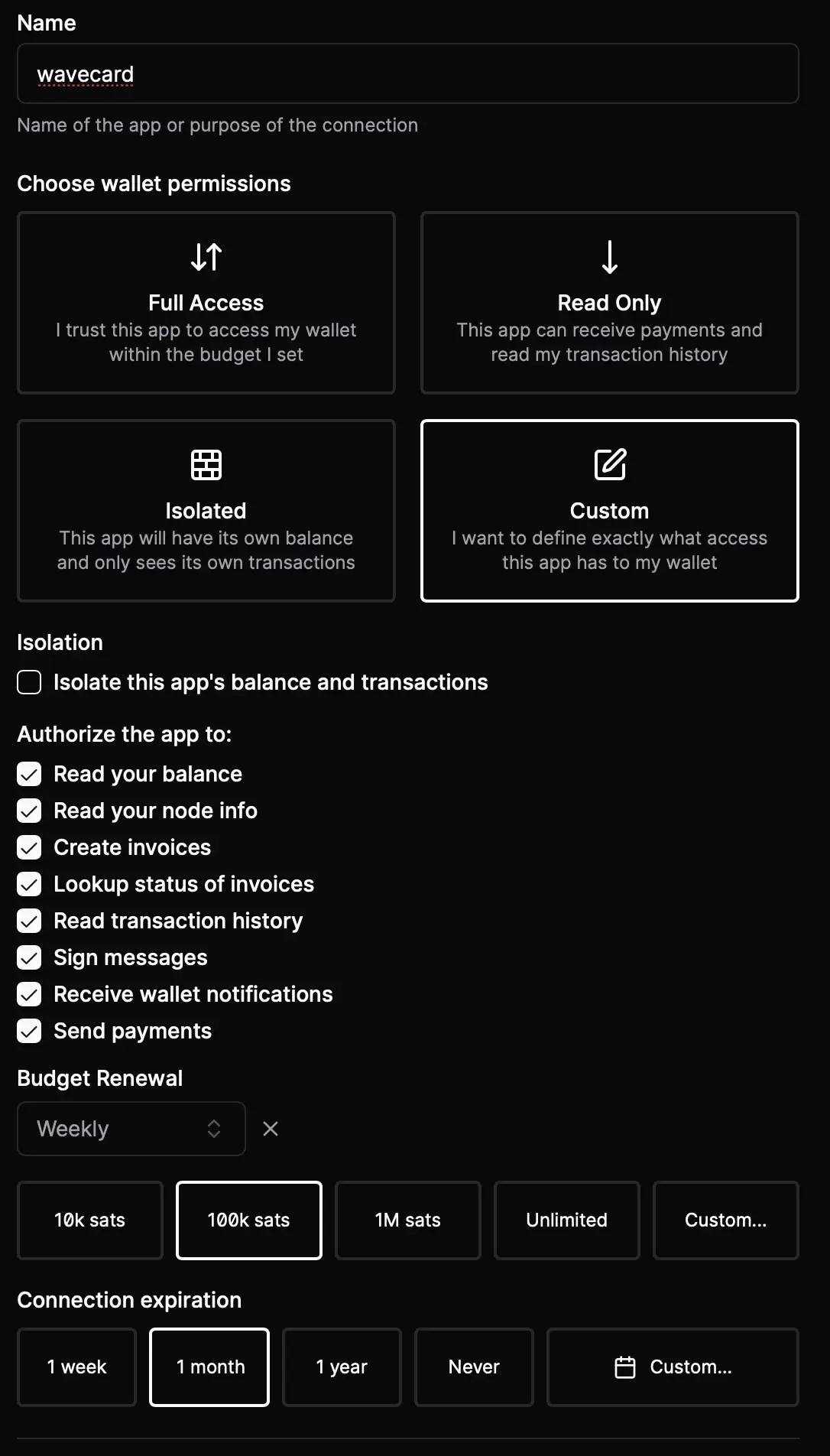
When you connect your Lightning Wallet to wavecard, you will notice that your "Total Balance" will now include both your card balance (Spending Power), and Lightning wallet balance, indicating that this total amount of BTC is "accessible" to the card.
The good news is that NWC technology is made in a way that respects your permissions & rules. You can:
- Set a maximum or recurring budget allowed to be spent via wavecard, daily, weekly, monthly and so on. This means that if wavecard Auto Topup hits your set NWC limit, all future topups will simply fail. We can't override these settings, and you have full control over them.
- Set expiration time when NWC will simply disconnect from wavecard
- Set various permissions, such as reading balance. If you don't allow it, we will not be able to show you the total balance, but the auto topups will still work.
Overall, you're in full control of how much apps can see and how much apps can pull from your wallet.
Your keys - your Bitcoin. Connected globally.
We hope that you're just as excited as we're about this brand new feature, as it finally puts self-custodial Bitcoin on the same level as Bitcoin on exchanges, making it accessible globally.
We'd love to hear your feedback! Join our Telegram community group and share your thoughts with us.
%20-%20LIGHT.png)
%20-%20LIGHT.png)